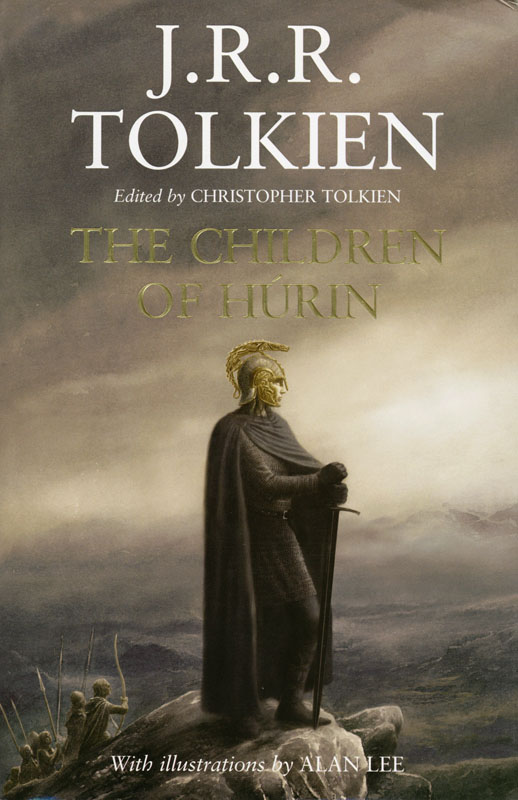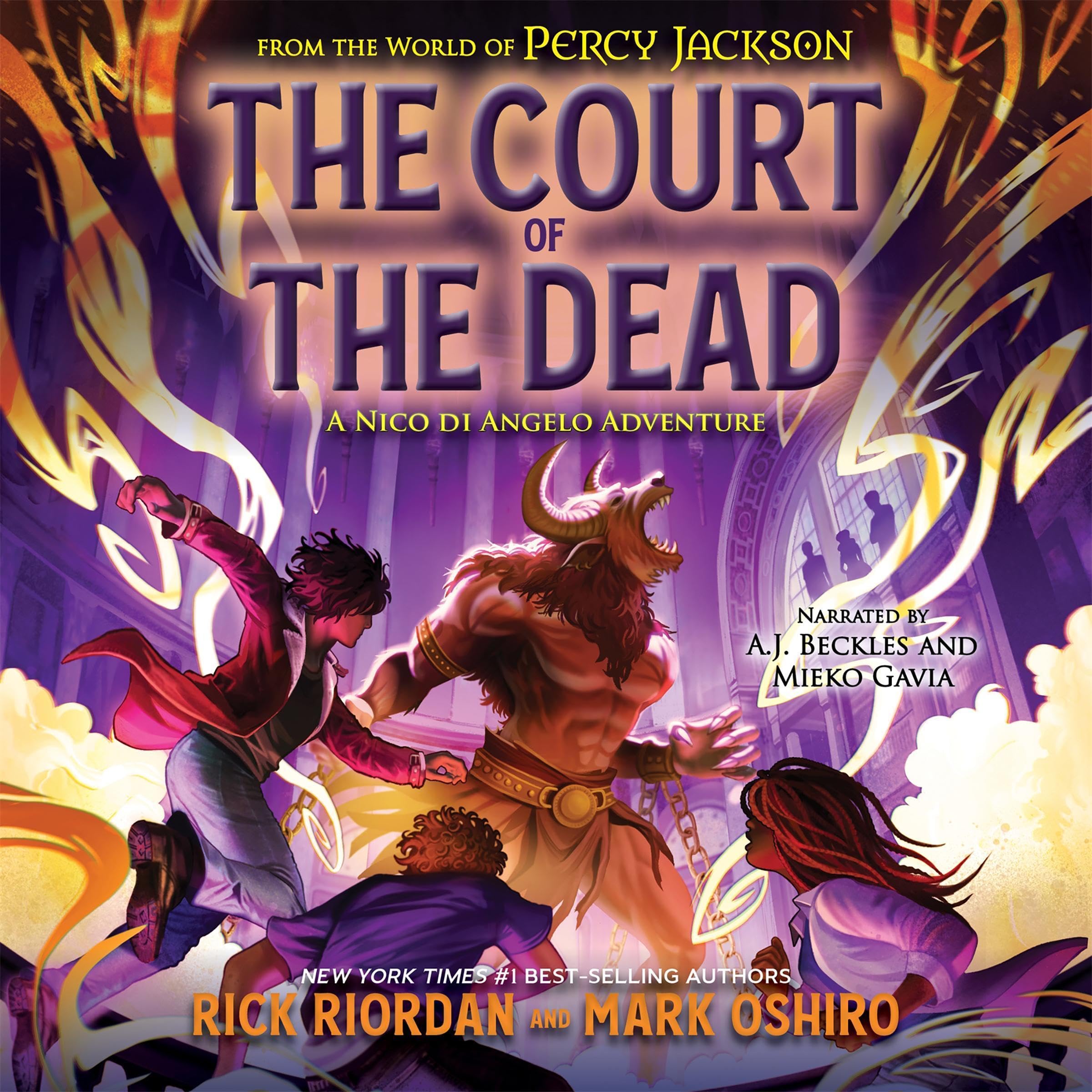The Hobbit + Lord of the Rings Trilogy (Theatrical Experience), Chapterized – J. R. R. Tolkien Free Audiobook
J. R. R. TolkienNarrator
Phil Dragash, BluefaxSize
3.79 GBsFormat
M4BBitrate
VariableLanguage
English
Description
Written by
Read by Phil Dragash, Bluefax
Format: M4B
Bitrate: Variable
Unabridged
The Lord of the Rings is an epic high fantasy novel by the English author and scholar J. R. R. Tolkien. Set in Middle-earth, on Earth at some distant time in the past, the story began as a sequel to Tolkien’s 1937 children’s book The Hobbit, but eventually developed into a much larger work.
~~~~~~~
This torrent is a collection of The Hobbit and The Lord of the Rings Trilogy audiobooks (all in m4b. format, chapterized), with music and sound effects, including:
1. The Hobbit, read by Bluefax
2. The Fellowship of the Ring: Book 1, read by Phil Dragash
3. The Fellowship of the Ring: Book 2, read by Phil Dragash
4. The Two Towers: Book 3, read by Phil Dragash
5. The Two Towers: Book 4, read by Phil Dragash
6. The Return of the King: Book 5, read by Phil Dragash
7. The Return of the King: Book 6, read by Phil Dragash
~~~~~~~
For those who do not know how to open chapterized m4b. file to see the chapters, here are some suggestions:
1. On a PC, try downloading VLC player, QuickTime Player, or iTunes. They are all free and easily found on google. If you’re a movie-lover, I recommend VLC Player, and if you’re a music-lover, iTunes is recommended.
– With VLC player, open the m4b. file with the program. Once it starts playing, click the tab ‘Playback’ at the top left, then move the pointer to ‘Chapter’, and you’ll be able to see the chapters.
– With iTunes, first you should drag the m4b. file into the program. Once it’s in the ‘Audiobooks’ menu, double click to play it. You then will see a ‘Chapters’ tab appearing on the menu tab at the top.
– With QuickTime Player, open the m4b. file with the program. You should be able to see the chapters right away on the right.
2. On Apple devices, it should be nearly the same with using iTunes. Once you transfer the m4b. file from your PC to your devices through iTunes, the rest should be simple.
3. On Android devices, try Smart Audiobook Player, Listen Audiobook Player, or Mort Audio Player. I never use these apps, so I’m not certain about this, but I’ve heard highly of them.
*** If all fail and you must convert these m4b. files, the softwares I would recommend are “Free M4a to MP3 Converter” or “freac – free audio converter”. So far those are the softwares I know that can split a chapterized m4b. file back into multiple mp3 files. Converting in other ways or changing the format to m4a. is not recommended because it will likely lose the chapters.
~~~~~~~
Hours had been spent to organize and chapterize these files in m4b format in order for everyone to enjoy the audiobooks in the best way possible. I hope you all enjoy them, and let me know if there’s something wrong with any of the files.
Please Seed and leave some feedback if you like. Thank you!